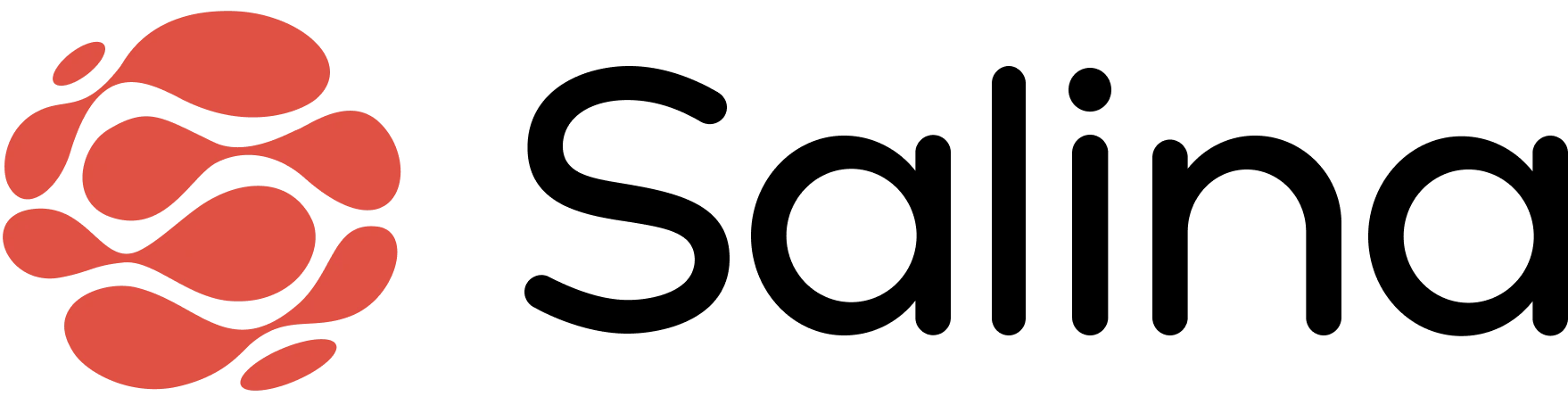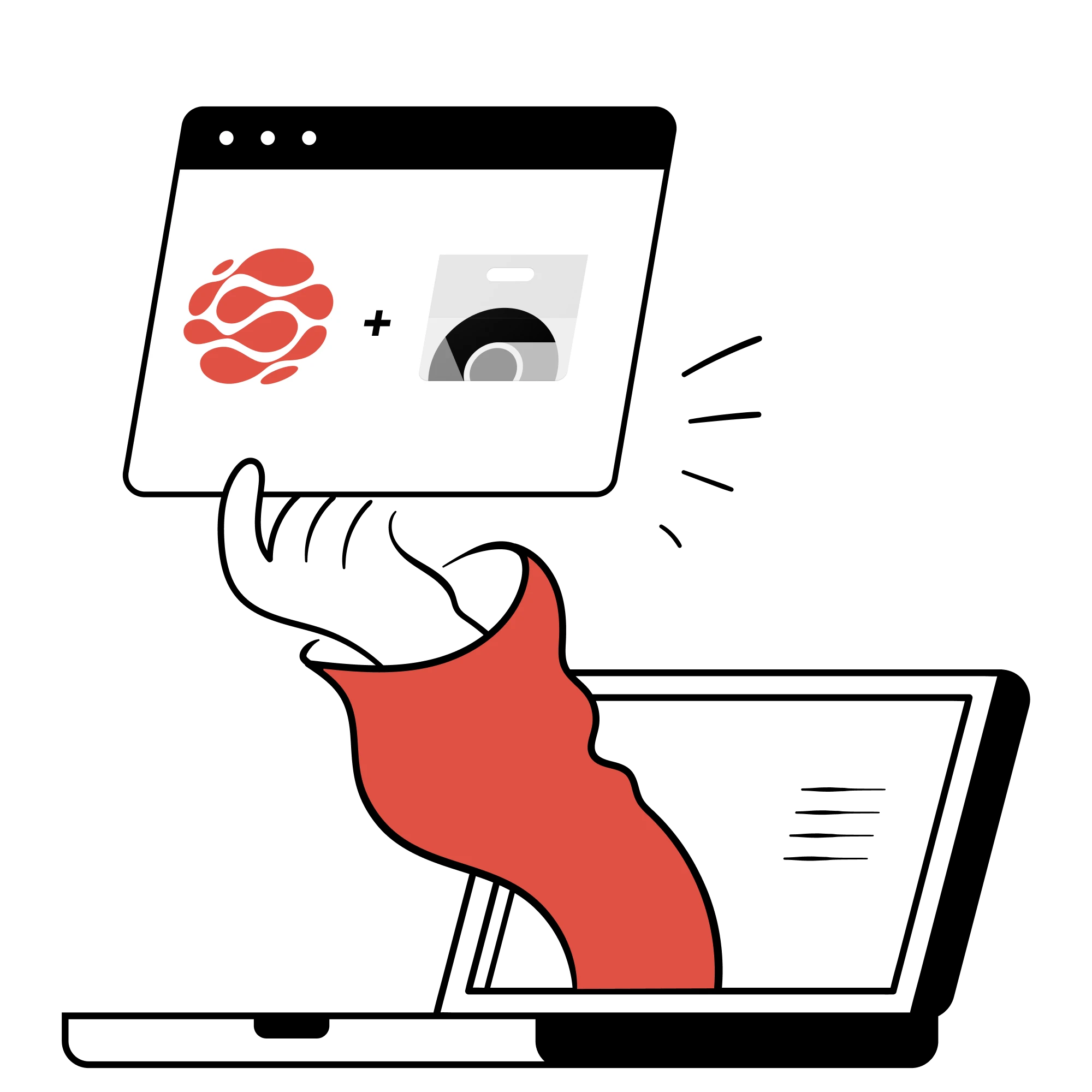In this article
Make with AI is your digital content studio where all your repurposing magic happens. Upload videos, audio, documents, or PDFs to instantly transform them into platform-ready content across multiple formats. Expand, remix, and customize your content without the usual production bottlenecks
How Make with AI Works
Make with AI operates like your personal content studio, analyzing your uploaded materials and transforming them into optimized content for various platforms.

Key components (your digital production team):
- Content analysis engine (the listener): Identifies key topics, quotes, and insights from your original content
- Format transformation system (the designer): Restructures content to match platform-specific best practices
- Voice preservation technology (the mimic): Maintains your authentic tone and style across all outputs
- Multi-platform optimizer (the strategist): Tailors content length, format, and style to each platform’s requirements
Getting Started with Make with AI
Access Make with AI through the main dashboard after uploading and transcribing your content.
Step 1: Upload your audio or video file and wait for it to be transcribed

Step 2: Click on “Make with AI” in the top navigation bar

Step 3: Select from the available pre-built agents in the left column

Step 4: Fill in the required user input fields for your chosen agent and click “Generate” and wait a few moments for your content to be created.

Key Functionalities
Smart Show Notes
- Transform recordings into detailed, engaging show notes that capture your content’s value
- Automatically generate timestamps, topics, and resource links organized in reader-friendly formats
- Usage: Upload your podcast episode, select “Show Notes” output, and customize the template to match your brand style
Platform-Perfect Social Posts
- Extract attention-grabbing quotes and insights formatted specifically for Twitter, Instagram, LinkedIn, and more
- Generate multiple post variations for each platform to maximize your content calendar
- Usage: Choose “Social Media Package” after uploading your content, select your platforms, and watch as platform-specific posts populate your dashboard
Blog Post Transformation
- Convert audio or video content into well-structured, SEO-friendly blog articles
- Preserve your authentic voice while optimizing for readability and search performance
- Usage: Select “Blog Post” format, choose your desired word count and SEO focus, then edit the generated article to finalize
Working with Generated Content
- After generation, you can regenerate content by updating input fields and clicking “Generate” again
- Save your creation by copying the text or saving it directly to notes
- Access past generations by toggling from “Results” to “History” at the top of the interface
- Usage: Review your generated content, make any desired changes to inputs, and either save or regenerate as needed
Interface Navigation
- Customize your workspace using the right column features
- Toggle the video player to reference specific moments in your content
- Activate Salina Assistant for additional help or content suggestions
- Access your Notes or view the full transcript with a single click
- Usage: Turn on or off additional features in the right column based on your current needs
Best Practices
- Start with your highest-quality content for the best AI transformation results (garbage in, garbage out doesn’t apply only to databases!)
- Review AI-generated timestamps before publishing to ensure they highlight truly valuable moments
- Personalize AI suggestions with your specific insights or calls-to-action for maximum engagement
- Batch process multiple content pieces to quickly build a content library for scheduled publishing
- Use the voice training feature to help the AI better capture your unique communication style
FAQs
- Q: How does Make with AI preserve my authentic voice? A: Our AI analyzes your content patterns, word choices, and communication style to maintain consistency across all transformed outputs.
- Q: Can I edit the AI-generated content before publishing? A: Absolutely! All generated content is fully editable so you can add your personal touch before sharing.
- Q: Does Make with AI work with video content from YouTube? A: Yes, you can either upload video files directly or import them from YouTube by providing the URL.
- Q: How many content formats can I generate from a single upload? A: Currently, you can transform one piece of content into 7 different formats, including show notes, social posts, blog articles, and email newsletters.
- Q: Will the AI add information that wasn’t in my original content? A: No, Make with AI only transforms what’s present in your original content, ensuring accuracy and authenticity.