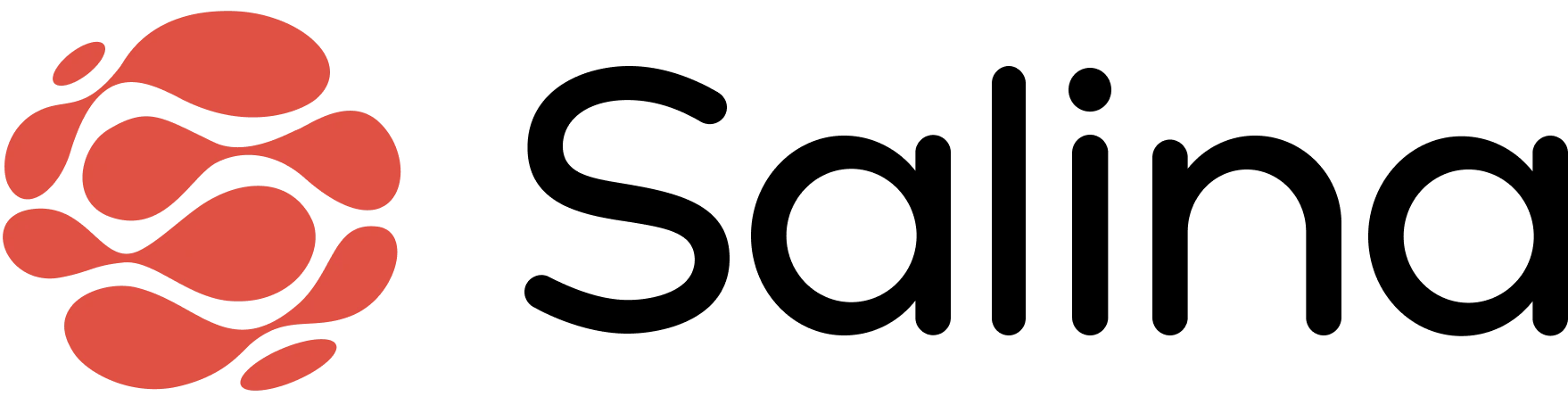Table of Contents
- Show how to websearch from the homescreen
- Show the selection of sources
- Give a sample prompt
- Show the search results chatroom
- Show the link collection
- Reference links
- Show all links
Websearch
Browse the web using Salina to find the information you need in real time!
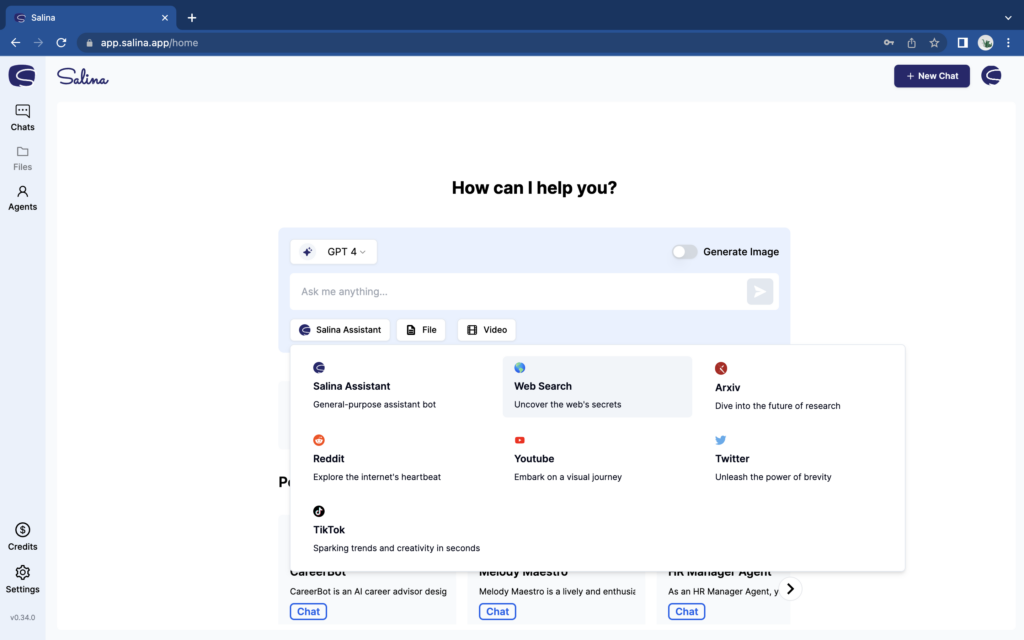
Websearch
Websearch Features
Salina comes equipped with tools for you to optimize your web interactions.
- Websearch Options
- Websearch Results
- References
- Link Collection
Select Sources
Search your collection of Agents to find the particular one you need.
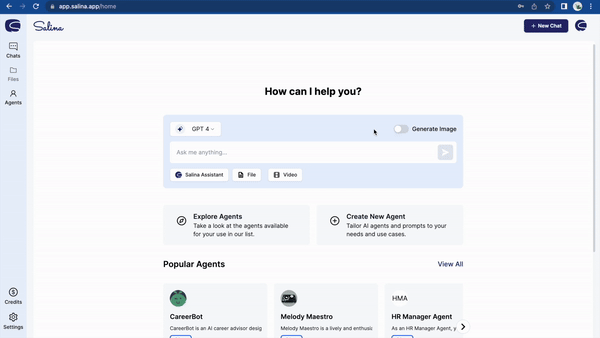
Websearch Selection
- Hover over Salina Assistant Tab
- Websearch source options will appear
- Web
- Arxiv
- Youtube
- X (Twitter)
- TIktok
- Select your preferred web source
Websearch Results
Salina automatically collates up to 10 links based on your search, these links are then summarized for easy understanding.
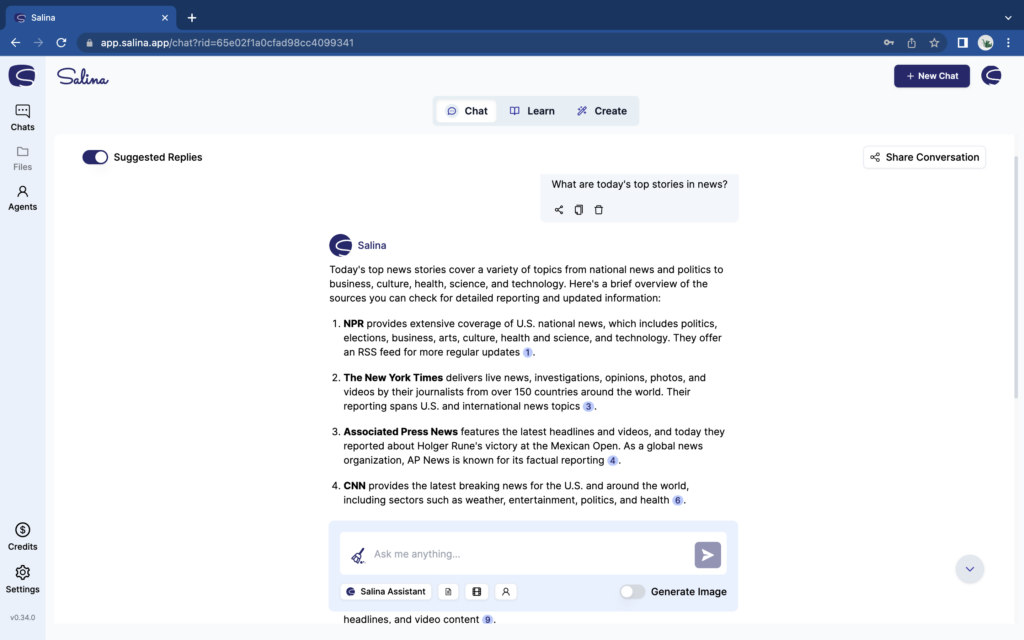
Websearch Output
- Enter your desired search into Salina’s search bar
- Top results based on your search will generate for you
- You can even use your agents to augment your search results
- Learn more here (link add agents)
References
Relevant links are presented alongside summaries of the websites from your query.
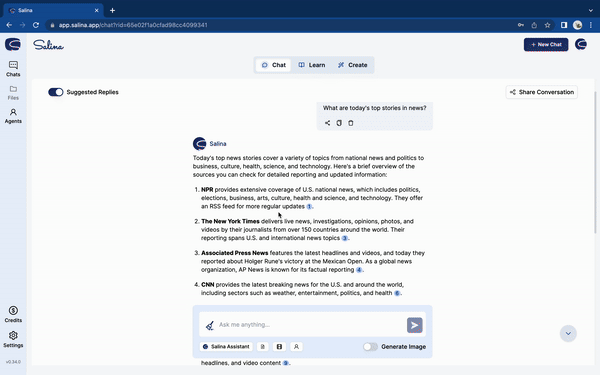
Websearch References
- Select the reference link embedded in the result
- Link will automatically direct you to the article referenced in the search results
Link Collection
View all of the links Salina has collated for you in one screen.
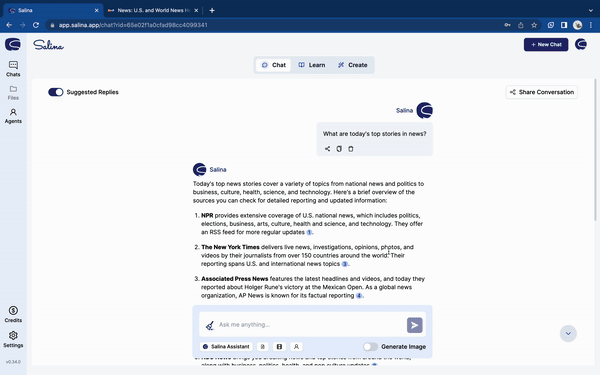
All Links
- Scroll down to the bottom field of generated results
- Select Link Collection
- View all link referenced by Salina