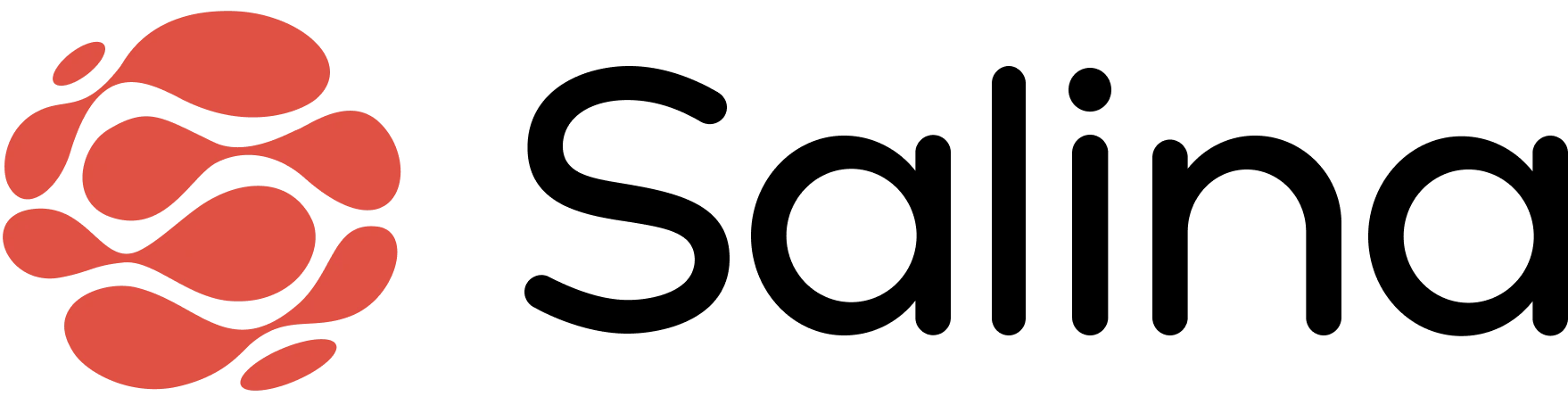Table of Contents
- The Chatroom
- Chat Features
- Suggested Replies
- Sharing Chat
Chatting with Salina
This chatroom is where you directly interact with most of Salina’s capabilities, lets get familiar with it!
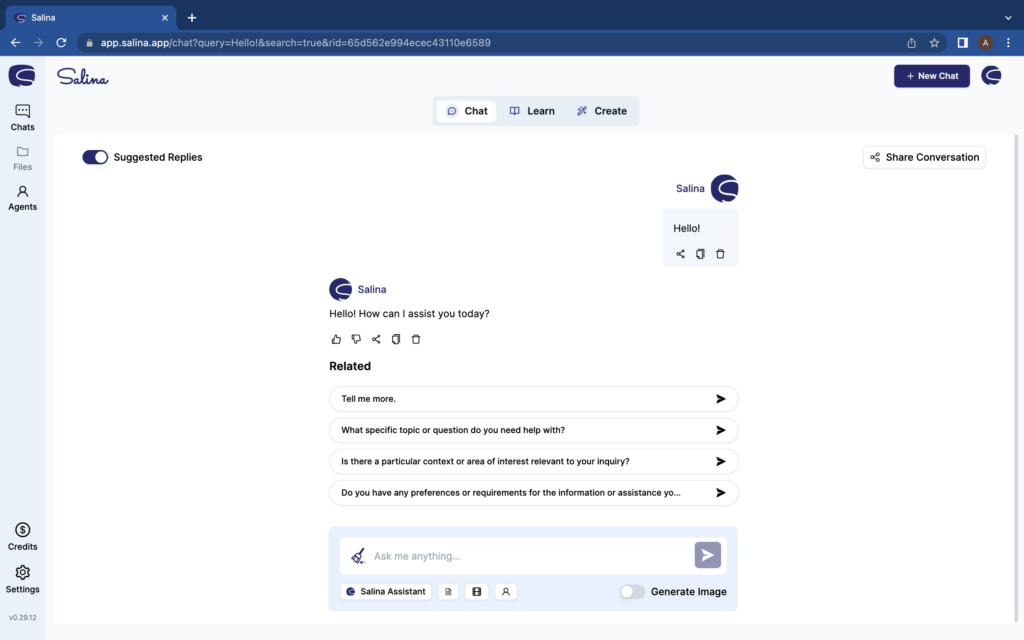
Salina’s Chatroom
Salina Remembers
Salina keeps track of your past chats, allowing you to revisit and build upon prior conversations seamlessly.
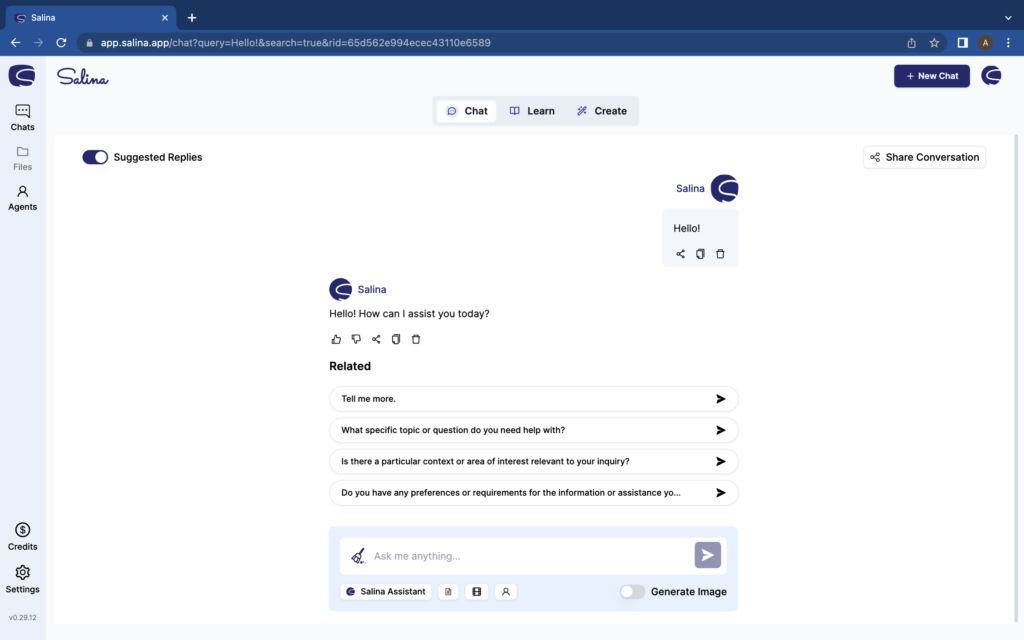
Salina Chat
Chat Features
Get the most out of your chats! Salina helps you dissect and organize them with handy features!
- Like and Dislike Messages
- Copy Messages
- Delete Messages
Like/Dislike Messages
Give Salina a thumbs up or down! Your feedback shapes its responses, making it learn and better understand your needs.

Message Feedback
- Select the Thumbs Up/Down for any response Salina generates for you
- Salina will take note of the types of messages you like or dislike and adjust its responses accordingly
Copy Messages
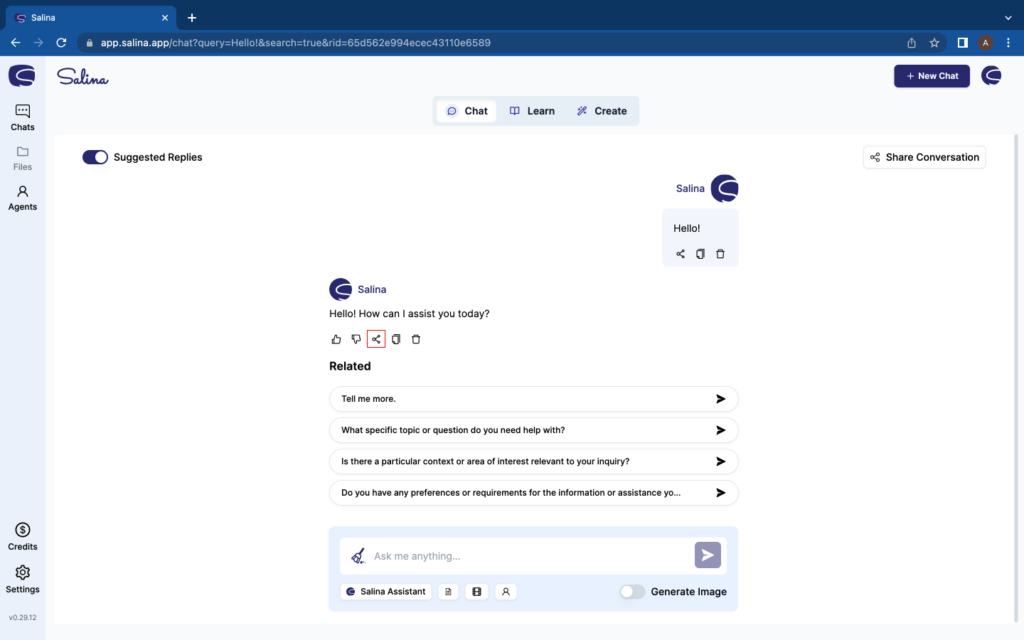
Copy Message
- Select the Clipboard icon
- Message is automatically copied to your clipboard
Delete Messages
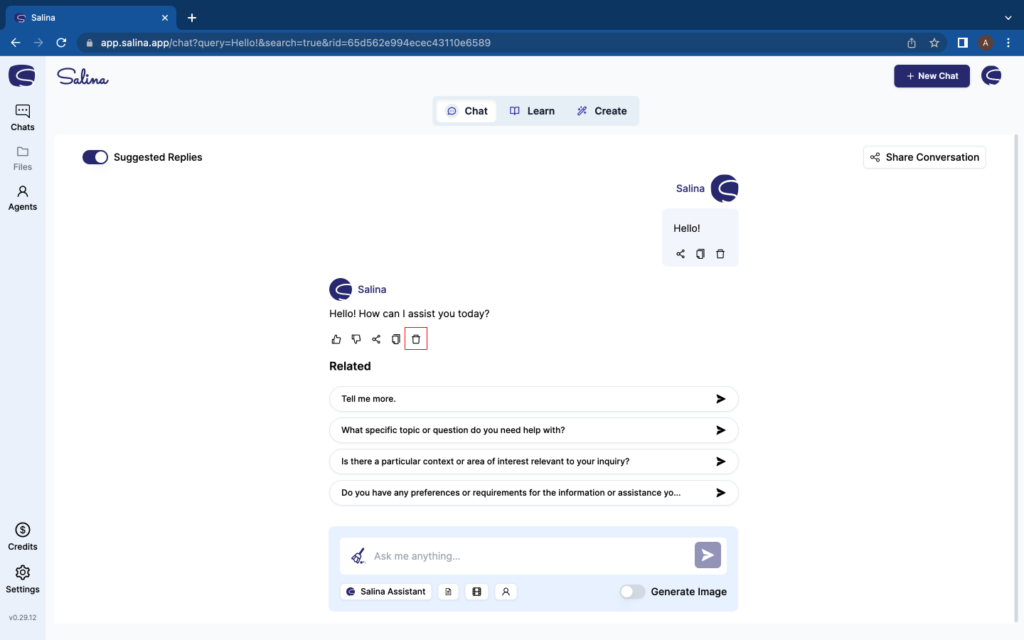
Delete Message
- Select the Trash Bin icon
- Message will instantly delete after you press the icon
Suggested Replies
Don't know what to ask? Salina's suggested replies can inspire you to ask questions you didn't even know you had. The suggested replies are generated based on the context of your conversation so it will always be relevant to your discussions!
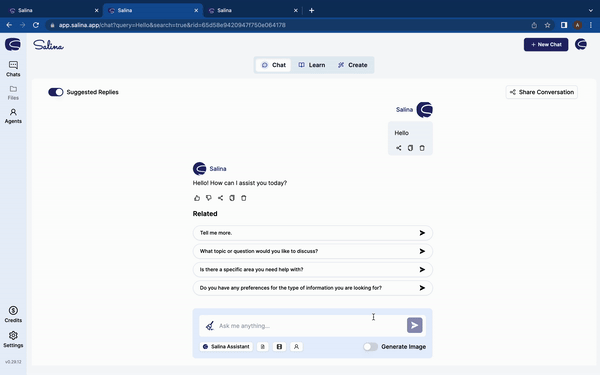
Chat Field
- Start your chat with Salina
- Ensure the Suggested Replies toggle on the upper left is activated
- Select an appropriate suggested reply based on your needs
Share Messages
Want to share your Salina conversations? It's simple! Share entire chats or pick specific parts with just a few clicks.
Share Your Whole Chat
Conversations with Salina can go on and on – quickly share your entire dialogue with Salina with the click of a button.
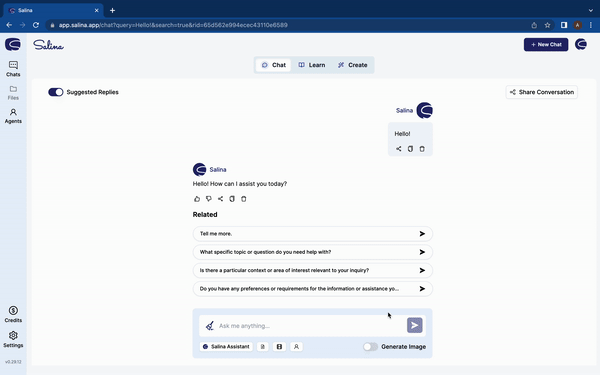
Share All Messages
- Select Share Conversation on the upper right
- Salina automatically copies the share link
- Share the link wherever you please
Share Selected Messages
Only want to show a portion of your conversation? No Problem!
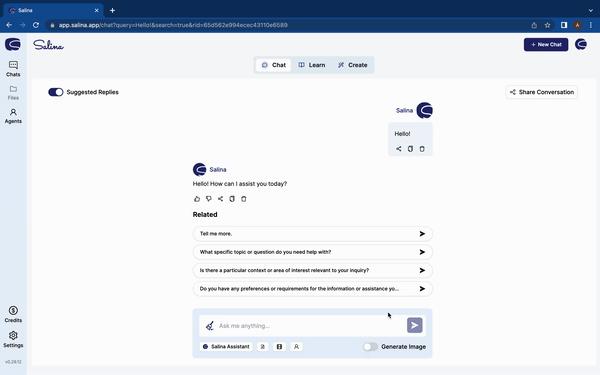
Salina’s Message Sharing
- Select the Share icon
- Select what messages you want to share
- The URL is automatically copied
- Share the URL wherever you wish