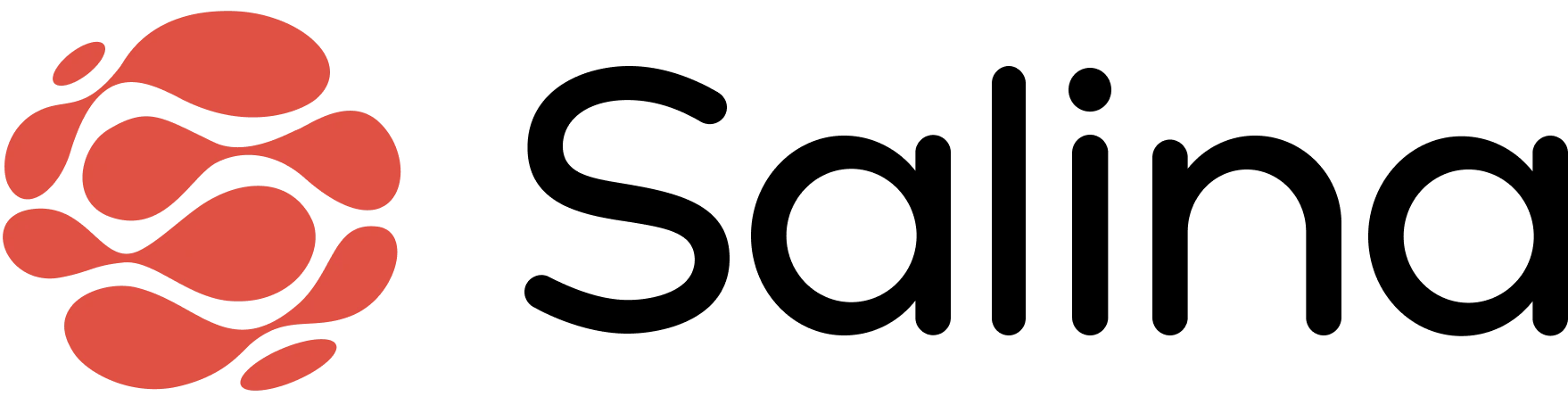Table of Contents
- Initial Sign Up
- Email Verification
- Account Created
- User Onboarding
Account Creation
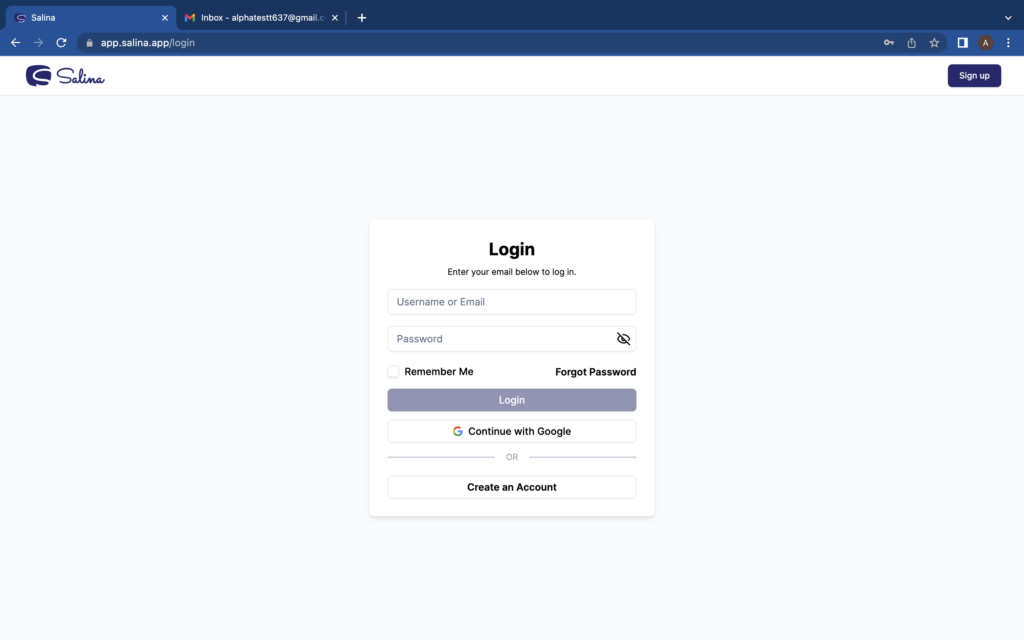
Log in Screen
Sign Up Today!
Signing Up to Salina
Registering for Salina is a simple process, just follow these directions:
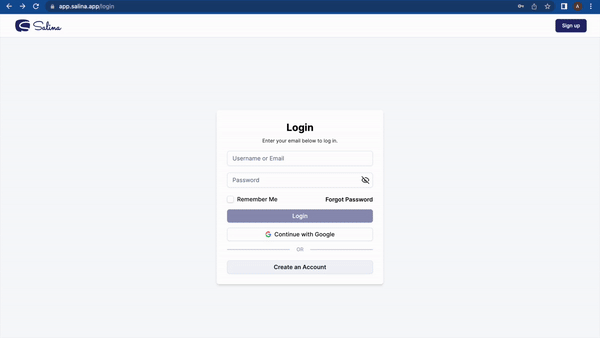
Account Creation
- Click the Create Account field or Continue with Google
- Provide Necessary Information
- First Name
- Last Name
- Username
- Password
- Create Your Account
Email Verification
Your email is verified! Get ready to unlock the full potential of Salina!
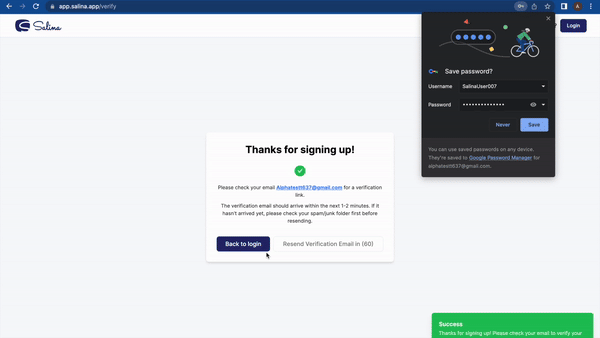
Email Verification
- Wait for email to send to your inbox
- Select Salina’s email
- Click activate your account
- Your account is now live!
User Onboarding
Let's personalize your experience. Answer a few quick questions to help Salina understand your needs and become your perfect knowledge partner
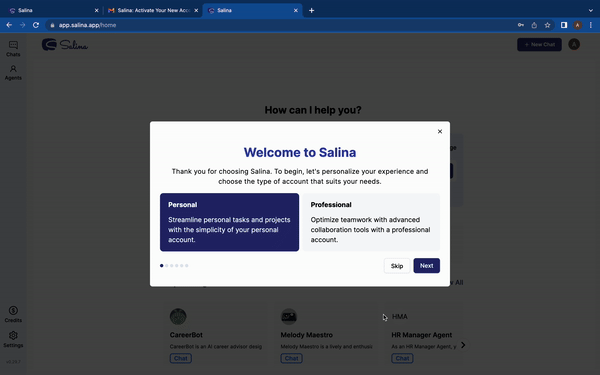
User Onboarding
- Follow the process of the user onboarding